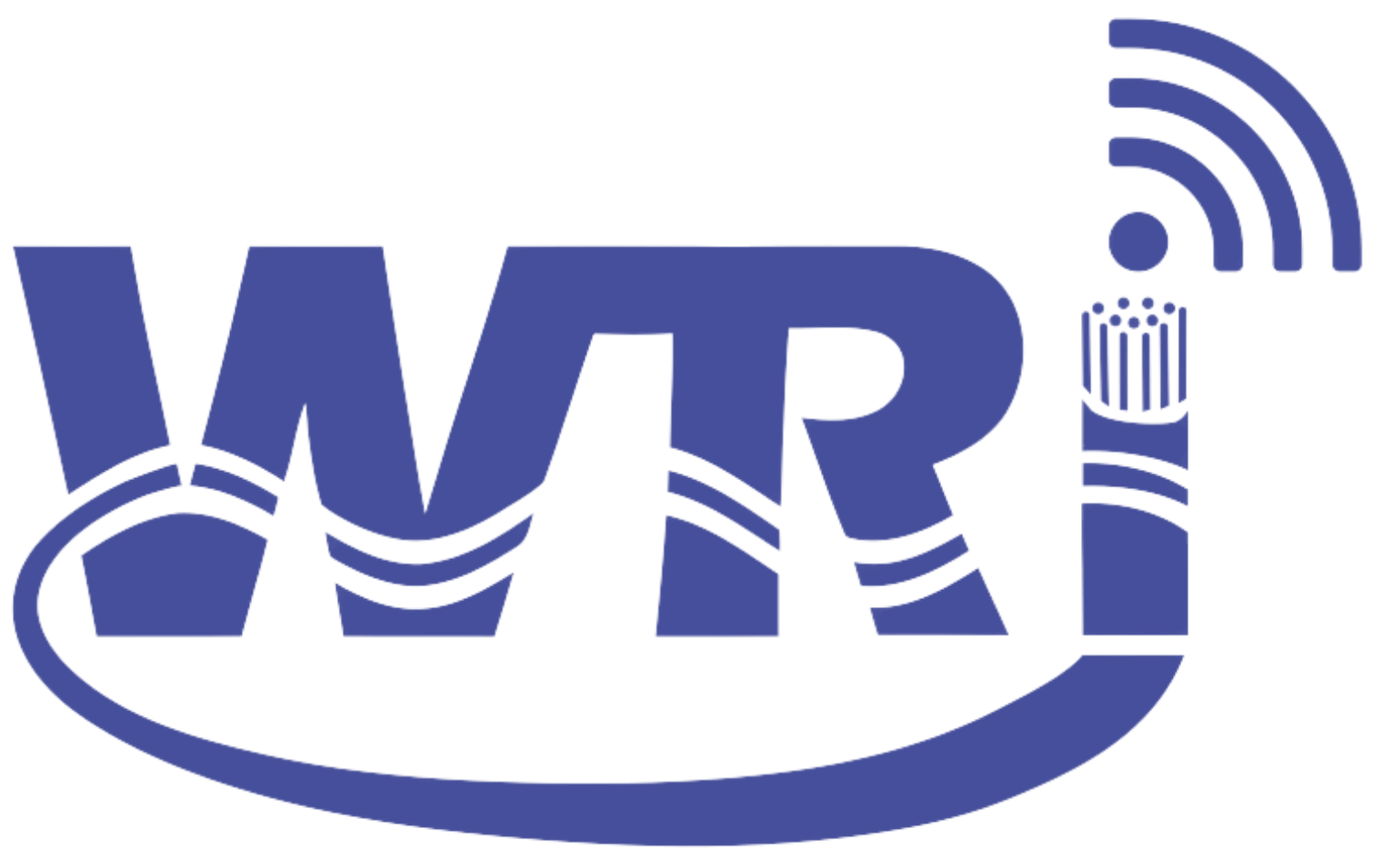Create Podio work orders for Wireless
Each Ticket type will be slightly different
Customer
First and Last name followed by Wireless Install
Phone Number
List Multiple Numbers if they have them
Related Work Order
Can search for old work orders that it may be related to
Category
Selecting the the Status Open(Default), Survey, Call, Closed -finished, Closed -no resolution, Waiting for Customer
IP
This is to be added later by the installer
Install Manager
Who ever the install manager is for Wireless
Installers
This is for the install manager to assign to techs or themselves to show who is working on it.
Date
Assign a date and time to be placed on calendar
Money paid
Once they pay add the amount paid
Money Due at Install
May consider removing this was intended for if they purchased a router on site type of thing
Google Maps
Can add the full address to show on google maps or latitude & longitude(Example 41.40338, 2.17403)
Equipment
Equipment we sold them(Example Router, Phone, TV Box, Remote)
Duration
Tech can add how long something took
AP SSID & Password
What the customer wants to call there WIFI connection and password to login
Progress Slider
Tech can change this % to how far the job is completed
Files
Tech can add pictures to the job to help trouble shoot later
Once the work order is made
Comments
Can add comments or notes to a work order and tag people using @name