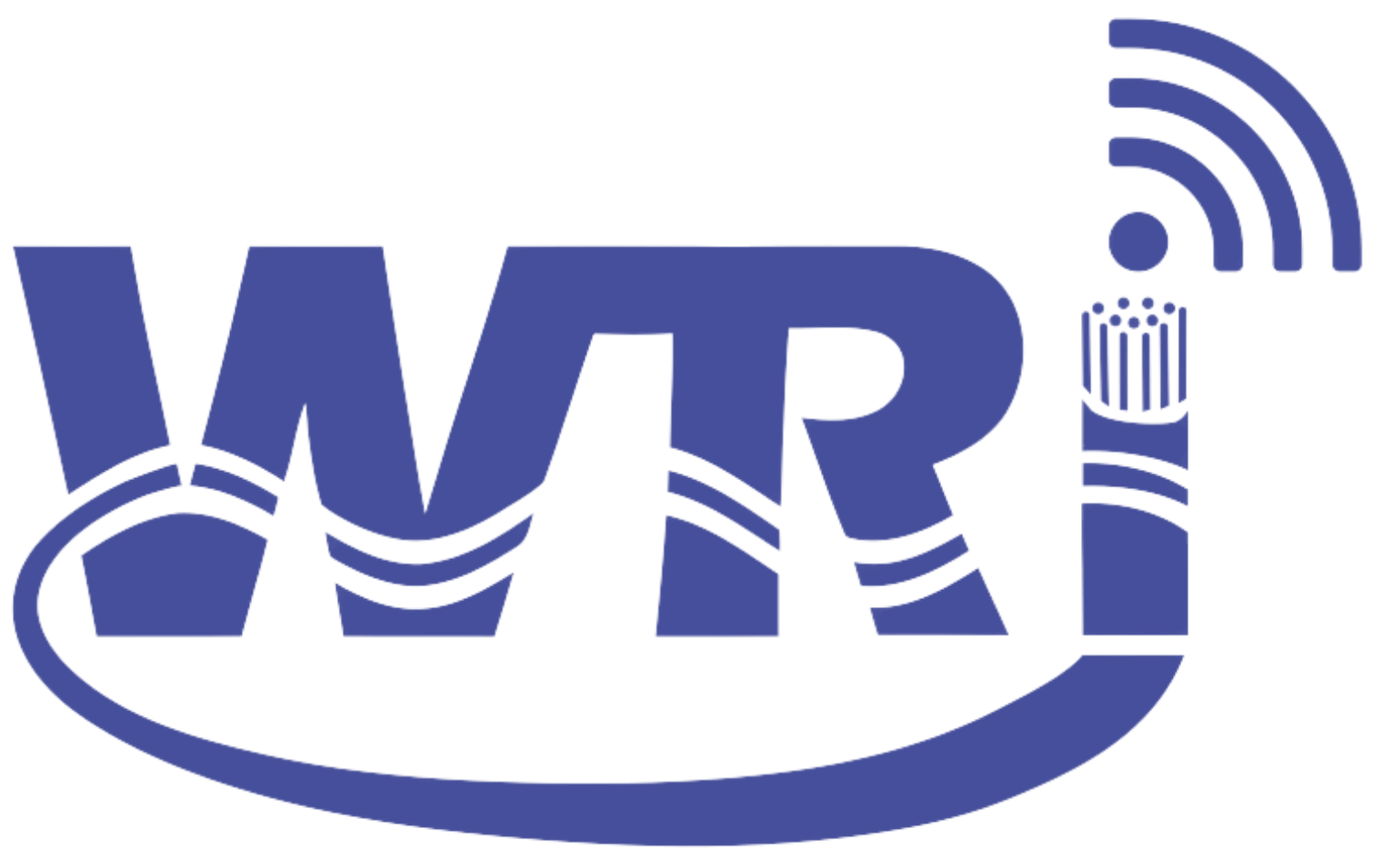-
- Sign Up and Log In:
- Log in to your account using your credentials.
- Explore the Basics:
- Take a Guided Tour to understand what Podio offers and how it works.
- Learn about the Structure of Podio (workspaces, apps, items, etc.).
- Create Your Workspace:
- Click the Add App icon in your workspace.
- Choose relevant apps from the app market or create your own custom apps.
- Customize app templates to suit your specific needs.
- Add Content to Your Apps:
- Create new items in your apps (e.g., projects, sales leads, tasks).
- Import existing data from spreadsheets using the Excel import tool.
- Enable webforms for structured data input.
- Collaborate and Communicate:
- Collaborate with your team using comments, file attachments, and app mentions.
- Explore the activity log to track the history of your work.
- Advanced Features:
- Learn about additional Podio features, such as workflow automation, webforms, and calculations.
- Sign Up and Log In:
Curriculum
- 1 Section
- 3 Lessons
- Lifetime
Expand all sectionsCollapse all sections